Due to limited stock, we allow only 20 license codes per customer at the moment.
If you need to buy more, we suggest that you choose the Retail / Non-LTSC version of Pro Plus 2021, or Pro Plus 2019 (cheaper). There is minimal difference between them all.
This product is for Windows OS, and does not work for macOS!
Languages: All Languages | License Type: Lifetime for 1 PC | 32-bit & 64-bit Setup Files
Product key and installation instructions are emailed immediately after purchase.
Office Professional Plus 2021 is for growing small businesses who want the classic Office apps (Word, Excel & PowerPoint) plus Outlook, Publisher, Access, OneNote and the ability to store documents in OneDrive or locally on your computer. In Office 2021, you’ll find new co-authoring features, inking tools, data types, functions, translation and editing tools, motion graphics, ease-of-use features, and so much more!
Only for Windows 10 and Windows 11 PCs.
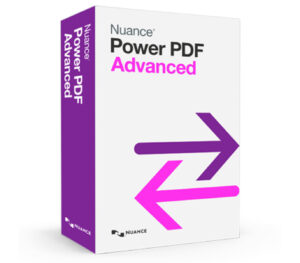 Nuance Power PDF Advanced 2.1 - PDF Reader/Creator/Editor (Lifetime for 1 PC)
Nuance Power PDF Advanced 2.1 - PDF Reader/Creator/Editor (Lifetime for 1 PC)
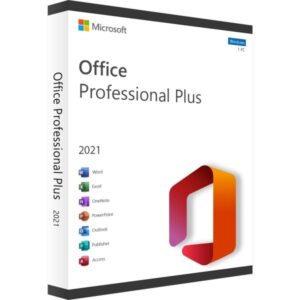 Microsoft Office 2021 Professional Plus (PC) - Retail / Non-LTSC
Microsoft Office 2021 Professional Plus (PC) - Retail / Non-LTSC

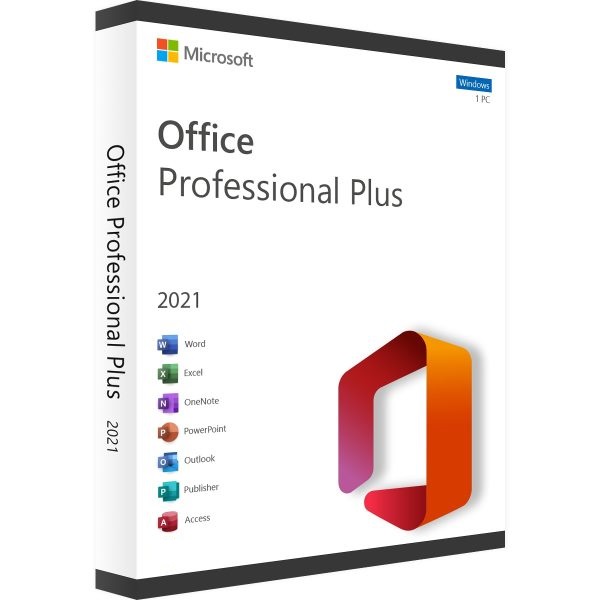
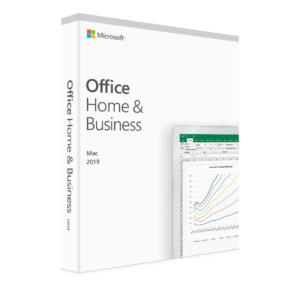
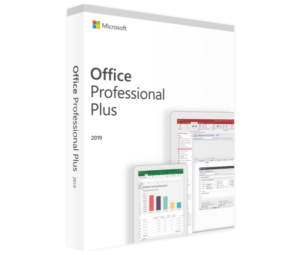
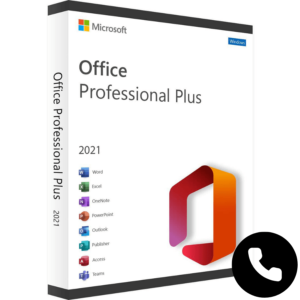

Aldo Poloni –
Appena comprato ho ricevuto subito la key di attivamento. Ci sono stati un po di intoppi ma alla fine sono riuscito a collegare office 2021. 4 stelle perchè il procedimento è abbastanza complicato.
Peter –
No fuss. The Software works in just 5 minutes after the purchase. Higly recommended.
marcotizzano –
English
Wonderful experience. I bought the licence, payed by card, the key arrived immediately via email and it was also available in my account in a second.
I followed the instructions in this way:
1) Uninstalled Microsoft Office 365 which was present on my PC.
1) Downloaded the img file from the list present in the PDF’s instruction (i chose Italian language version)
2) Installed with no issue at all (window 11 is able to mount img as new CD/DVD device)
3) Opened any of the applications, for example I opened Word.
4) The application asked me to type in the licence key. I did it and it was immediately unlocked (just asked me to accept the licence contract, which I did 🙂 )
5) Bob’s your uncle. Easy as that.
Italiano:
Esperienza fantastica. Ho comprato la licenza, pagando con carta, i codici sono arrivati via email immediatamente, ma cmq erano disponibili sul mio account fin da subito dopo l’acquisto.
Ho seguito le istruzioni in questo modo:
1) Disinstallato Microsoft 365 presente sul mio PC
2) Scaricato il file img di Office 2021 dal link presente nel PDF (ho scelto la versione italiana)
3) Installato il software senza problemi (Windows 11 consente di montare i file img come nuovo dispositivo CD)
4) Ho aperto una qualsiasi delle app installate, nel mio caso ho aperto Word
5) L’applicazione ha chiesto subito di inserire la chiave di licenza, cosa che ho fatto e si è subito sbloccato (mi ha solo chiesto di accettare il contratto di licenza).
6) Tutto fatto!!! Semplicissimo.
Pawel –
Absolutely fantastic. Thank you
John Man –
Very good, Easy download and activate!!!
Thank you very much!!!
I have bought many of this office 2021 Pro, All working fine!!!!